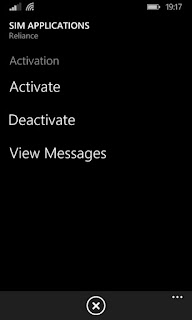How to turn off Reliance pop up messages in Nokia Lumia
Pop-up SMS from network providers are really irritating nowadays.
In this post we will see steps to remove sms from 'Reliance' service provider.
Mobile - Nokia Lumia
Step 1:-
- Open Windows menu and select 'Settings.'
- Tap on 'Mobile+SIM'
- Select 'Reliance SIM Settings'
- Tap on 'SIM applications'
- Scroll down and select 'RLive'
- Select 'Activation'
- Tap on 'Deactivate'
- Wait for confirmation ,tap on 'OK'
Now you are free from Reliance pop-up SMS
For more articles related to technology - click here